
Once you click that your blender layout should change to something like this.
So you want to make a blender plugin, you got a fire idea, and see that there is a gap in the market for that? Well you're in the right place, I'll walk you through it step by step. While I tend to learn things through youtube, I noticed that all the tutorials seem rather outdated. You don't need to know any python before starting this. This guide is for Blender version 3.3.1, so with that said, let's get into it!
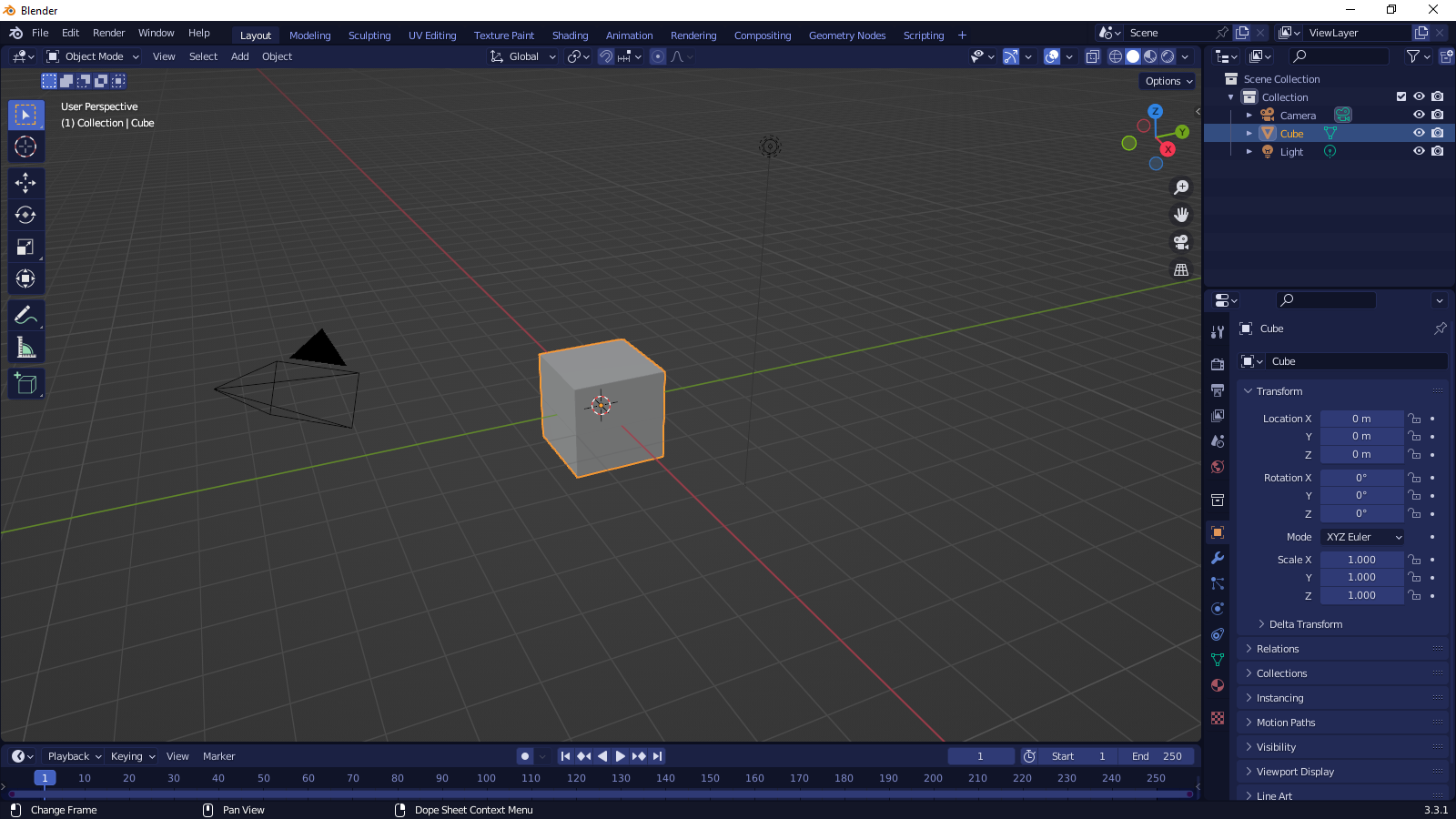
So we got our basic regular blender at startup (ignore my blue colored theme). and you'll notice at the very top of the program where you see tabs for Modelling, Sculpting, UV Editing, etc. at the tail end of that bar you'll see "Scripting" which is where we want to be.

Once you click that your blender layout should change to something like this.
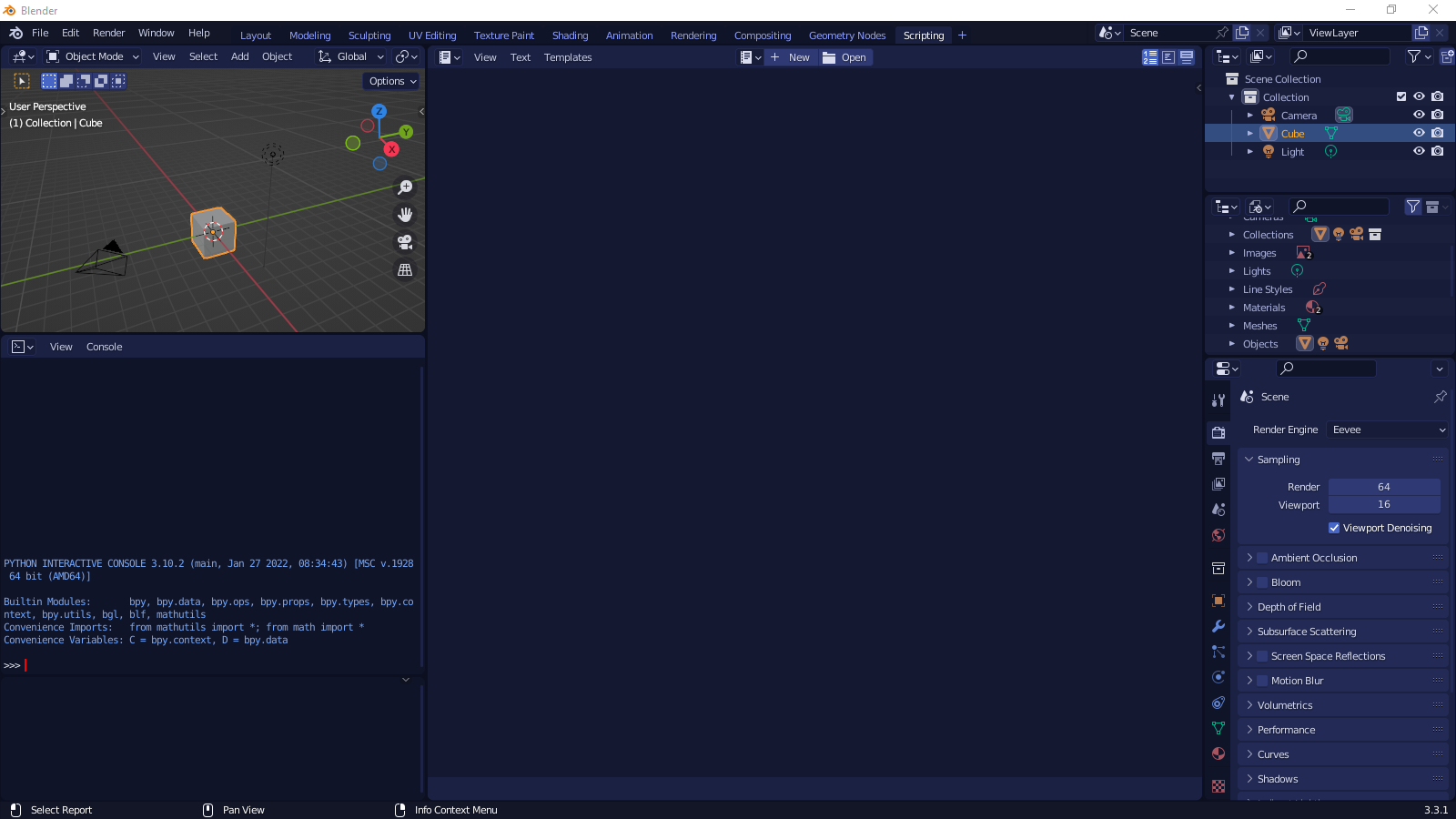
Here's how you can make bold and italic text.
Here's how you can add an image:

Here's how to make a list:
To learn more HTML/CSS, check out these tutorials!